As with everything good in life, Instagram stories have an expiration date. But, unlike those good things, you can still reclaim them and watch them after they surpass their 24-hour limit. How? This article will answer all your questions, so read on!
Learn How to See Old Stories on Instagram
If you ever want to check out your old Instagram stories, there are a couple of easy ways to do it. It all depends on what you’re looking to do.
If you want to keep your favorite stories front and center on your profile, you can add them to your highlights. Just head to your profile, tap the “+” icon under “Edit Profile,” pick the stories you want from your archive, give your Highlight a name, customize the cover if you feel like it, and save it. Easy, right?
But if you’d rather keep those stories on your device, you can download them too – which can be even easier if you use an Insta story downloader. To do this within the app itself, go to your archive by tapping the three horizontal lines on your profile, find the story you want to save, tap “More,” and then choose “Save Photo” or “Save Video” to add it to your camera roll.Remember, Instagram automatically saves your expired stories to an archive, so you can revisit them anytime. Just open Instagram, go to your profile, tap the three horizontal lines in the top-right corner, and select “Archive.” From there, you can view, download, reshare, or add any old stories to your highlights. Below, you’ll learn how to see old stories on Instagram for more than just 24 hours in more detail.
How to Access Expired Instagram Stories
One quick way to learn how to see old stories on Instagram is by adding them to a Highlight. Highlights are like little collections of your past stories that you can pin to your profile. This way, you can go back and watch them whenever you want, plus your followers can check them out too.
- Head to your Instagram profile. Right below the “Edit Profile” button, you’ll see a section for story highlights.
- Tap the “+” icon to create a new Highlight.
- Pick the stories you want from your archive, give your Highlight a name, and customize the cover image.
- Save it, and boom – you’ve got a Highlight on your profile that you and others can watch anytime.
If you’d rather keep your old stories to yourself or just want them saved on your phone, downloading them is the way to go. This lets you look back on those memories anytime without having to log back into Instagram.
- Go to your stories archive by tapping the three horizontal lines on your profile page and selecting “Archive.”
- Find the story you want to save.
- Tap the “More” option (three dots) and choose “Save Photo” or “Save Video.” This will save the story directly to your camera roll.
Check Stories Archive

If you don’t want to learn how to view old stories on Instagram like we described above, and you still feel like taking a walk down memory lane and checking them out, there is another option. Instagram automatically saves all your expired stories to an archive, so you can go back and look at them whenever you want. Here’s how you can find and manage your Instagram stories archive:
- Open up Instagram on your phone.
- Head to your profile by tapping on your profile pic or the icon in the bottom-right corner.
- Once you’re on your profile, you’ll see three horizontal lines (some people call it the hamburger menu) in the top-right corner – tap on that.
- From the menu that shows up, pick “Archive.” This is where Instagram stores all your old stories.
- Here, you’ll find all the stories you’ve posted in the past. You can scroll through them or use the calendar and location filters to find specific ones based on when or where they were posted.
In the Archive, you can also interact with your old stories – download them, reshare them as new stories, or add them to a Highlight on your profile. The best part? This archive is private, so only you can see these stories unless you decide to share them again.
If you don’t see your stories Archive, it might be because the auto-archiving feature is turned off. To make sure your stories are saved automatically after they expire, just head to your settings and check that the “Save story to archive” option is turned on.
How to Find Old Stories on Instagram: Your Friend’s Stories

Finding old Instagram stories from your friends can sometimes feel like a treasure hunt, but it’s totally possible with a few tricks up your sleeve. Even though stories disappear after 24 hours, you can still track them down if you know where to look – and below, we’ll share how to find old stories on Instagram:
- Check highlights: Instagram lets people save their stories as highlights on their profile. These highlights are basically permanent collections of their stories, so you can revisit them whenever you want. Just go to your friend’s profile and look for the circular Highlight icons under their bio. If they’ve saved the story you’re looking for, you’ll be able to see it there.
- Ask directly: If you don’t find the story in highlights and don’t know how to find old stories on Instagram in other ways, shoot your friend a message. Many people keep a private archive of their stories and might be willing to share them if it is something special. A friendly nudge could get them to resend it or let you peek into their archive.
- Check shared content: Sometimes, stories end up in unexpected places. If you and your friend chat a lot on Instagram, check your direct messages or any posts where you might have been tagged. Stories can sometimes show up in these threads or tags, so it’s worth a look.
- Save for the future: To avoid missing out on cool stories later, ask your friends to save important ones in highlights or send them to you before they disappear. This way, you’ll have a better chance of keeping track of those moments. Plus, it’s a good idea to start saving your own stories to highlights for easy access down the line.
How to View Old Instagram Stories Without Them Knowing
Sometimes, your or your friend’s stories are not enough, and someone else’s stories are what interests you most – even more so if their author doesn’t know you want to check them out. Why would you want to do it? The reasons are your own, and we’re not here to judge. We want to help you with it! So, below, you’ll find different options on how to view old stories on Instagram without them knowing.
Go Through Highlights

If you’re wondering how to look at old stories on Instagram without them knowing, one of the easiest ways is to look at their highlights. Highlights are basically a feature on Instagram that lets users save their stories beyond the usual 24-hour window, so they stay up as long as the user wants. This is perfect if you want to view Instagram highlights anonymously since the app doesn’t notify people when someone views their highlights.
- Open Instagram and go to the profile: Start by opening up the Instagram app and heading to the profile of the person whose past stories you want to check out.
- Locate the highlights: On their profile page, just below their bio and above their post grid, you’ll spot a series of circles. These are the story highlights. Each circle represents a different category of saved stories, often labeled with names like “Travel,” “Food,” or “Events.”
Explore the highlights: Tap on the circle that seems most relevant to what you’re interested in. Inside, you’ll find all the stories that the user has saved. Since these stories are stored in highlights, they stick around indefinitely, unlike regular stories that disappear after 24 hours.
Go Through Social Media
A lot of people are on multiple social media platforms and end up sharing the same stuff everywhere. Someone might post a vacation pic on Instagram and then toss the same shot up on Facebook or Twitter. It’s usually just easier to hit different audiences or because they want to spread their posts around, so here’s how to look at old stories on Instagram via their socials:
- Search for posts or photos: Take a look at their timeline or photo albums on Facebook. People often use the same images or updates on different platforms, so you might find something that matches their Instagram stories.
- Look for archived posts: On Twitter or Facebook, folks sometimes retweet or reshare stuff that’s similar to their Instagram stories. Use the search function and relevant keywords to dig up posts about specific events or places.
- Engage with their content: Liking, commenting, or following their posts on other platforms might get you more updates and notifications, including the content you’re interested in.
Explore tagging and mentions: See if they’ve been tagged or mentioned by others. Those tags or mentions can lead you to content related to their Instagram stories. Friends might post about the same events, giving you more insight.
Go Through Fan Accounts
If you’re trying to see old Instagram stories of others and this person just happens to be a celeb or influencer, fan accounts are your go-to. These pages usually save and repost stuff that’s no longer on the original page. Just search for popular fan pages dedicated to whoever you’re looking for and see if they’ve saved the story as a highlight or reposted it. You could even DM the admins of these accounts – they might’ve saved the story or know where you can find it.
Another idea is to check if the influencer posted the same content on other platforms like Twitter, Facebook, or TikTok. Sometimes, they share the same story across multiple sites. You can use social media search engines or hashtags to help you find it. Also, don’t forget to check their Instagram highlights. Stories often get added there, so they’re still viewable even after the 24 hours are up.
See Old Instagram Stories with Glassagrm
Glassagrm is pretty cool if you’re looking to view old Instagram stories anonymously, and the best part? You don’t even need an account, and Glassagrm will let you sneak a peek at stories, highlights, and more – all without anyone knowing it was you:
- View private Instagram accounts anonymously: With Glassagrm, you can view Instagram stories and reels on a closed-off private account without having to follow it and without the person ever knowing you were there. No other competitor can boast of it.
- Download private stories: One of the neat things about Glassagrm is that you can actually download Instagram stories right to your device from a private or public account. It’s perfect if you want to save something and look back on it later.
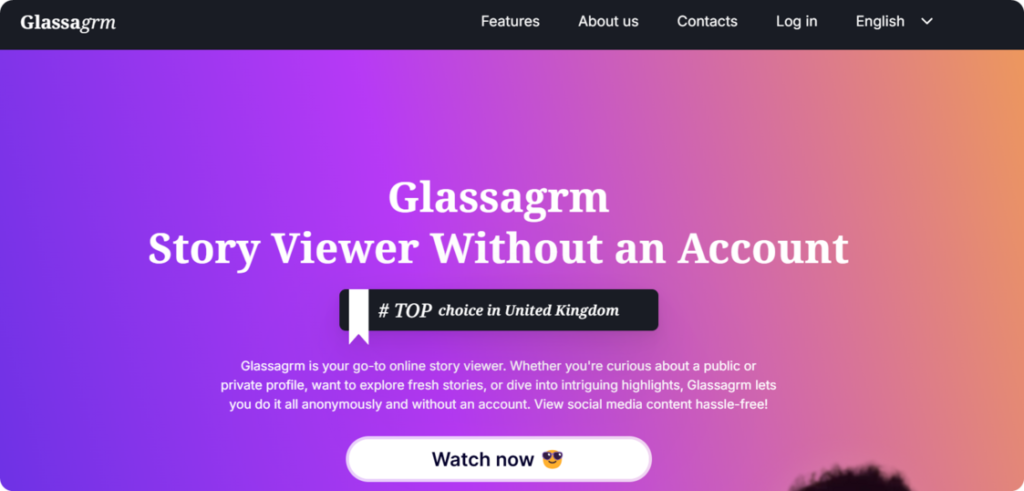
- No installation required: There’s no need to download anything to use Glassagrm. It’s all online. Just punch in the username of the profile you’re interested in, and you’re all set.
- Handle multiple accounts: If you’re keeping tabs on several Instagram profiles, Glassagrm’s got your back. You can monitor them all from one spot without having to jump between different tools.
- Real-time and past data: You can check out stories as soon as they’re posted and even dig into detailed info about posts, likes, comments, and deleted stories – all organized in a handy calendar view.
Glassagrm – The Best Instanavigation Instagram Alternatives
Glassagrm is designed with privacy in mind, so your data and actions stay completely confidential. We’ve got different subscription plans depending on what you need, each offering various levels of account monitoring





