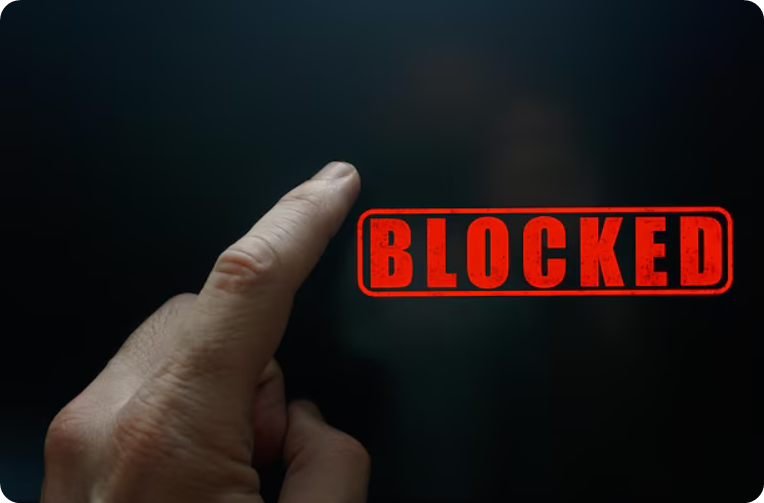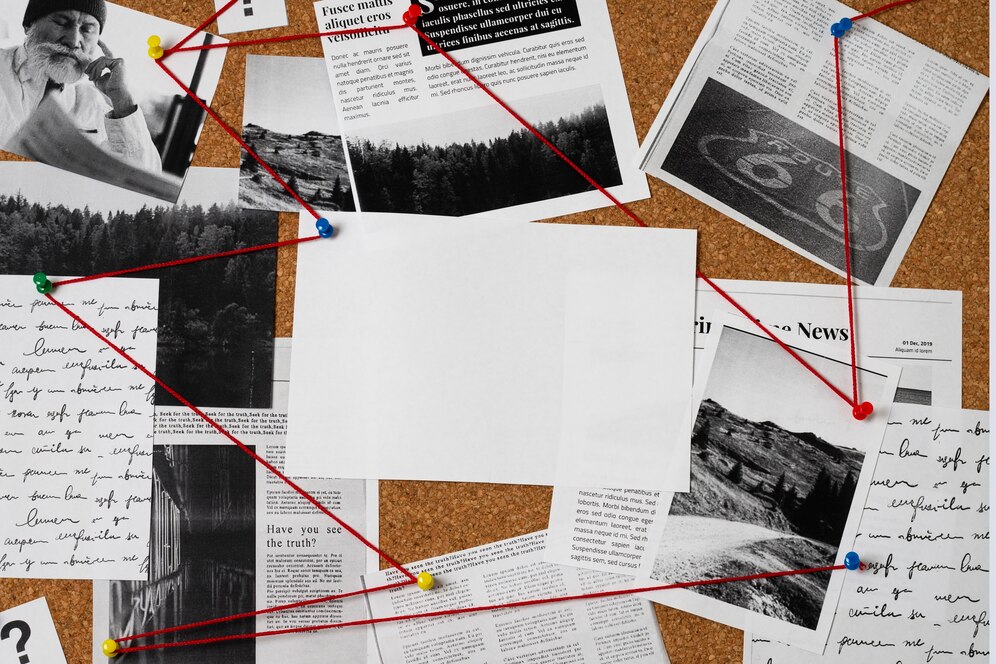People interact on Instagram daily. They comment on others’ posts, view stories, leave likes, and sometimes block profiles they do not want to interact with. The reasons for blocking someone can be various: inappropriate content, rudeness, the end of relationships, etc., but a need may arise to access a page even if its owner blocks you. How to view a blocked Instagram account? Several methods exist, and we will tell you about them here.
Reasons Why Somebody May Block You on Instagram
The ways of the Instagram user are unfathomable. There may be as many reasons to block someone on IG as profiles exist. However, it is still possible to highlight some of the most basic reasons. It is important to understand why people block others before discussing how to see someone’s Instagram if they blocked you.
- Some people want to preserve their personal boundaries. A common problem on all social media platforms is that some people do not understand when to stop. They keep texting others, ignoring all the hints unless they get… blocked. Of course, they may start googling how to view blocked Instagram pages, but there will be no way to continue texting and irritating their “victim”.
- Someone demonstrates offensive behavior. One of the biggest internet problems is the offensive behavior of some of its users. People feel that anonymity allows them to do whatever they want online without fearing punishment. That is why the easiest way to protect yourself from someone who behaves aggressively on the internet is simply to ban them.
- Ending relationships completely. It is hard to disagree that breaking up is not a smooth process. People argue and may offend each other, so it is logical to block each other when they are not together anymore.
In any case, no matter why someone has blocked you, a question of how to view a blocked Instagram account may arise. We are here to answer it.
How to View a Blocked Instagram Account Using a Fake Account
The most obvious thing that comes to mind when you wonder how to view private Instagram account that blocked you is to create another page. You should not register it under your real name and with your real data, but it is better to make it look like a page of a real person. No one wants to interact with obviously fake profiles and add them to their followers.
If you create a fake account, you can view a blocked Instagram profile, interact with it, and send messages to it. Of course, if the page owner understands who is hiding behind the fake name, they will block you again, but there is no limit to the fake pages you can create.
How to View an Instagram Account That Blocked You Using Other Social Media
Nowadays, it is common to have accounts on several social media platforms. People can be registered on IG, FB, Snapchat, and who knows, maybe even Myspace (if it’s still active). If you get blocked on one platform, a decent way how to view an Instagram account that blocked you is to find the same person on another platform and contact them there. Moreover, they may even post the same thing as on Instagram there, so you are very likely to see all posts and pictures.

Use Third Party App Glassagrm.com
How to view a blocked Instagram account if other methods are ineffective? We recommend using Glassagrm. This app allows you to check any IG page in incognito mode without risking any of your data. It is a private Instagram viewer that works via the website and allows people to access all types of Instagram pages regardless of their security settings.
If you want to view a blocked Instagram page using Glassagrm, you are only required to enter the target page’s name or link. Paste this information into the search field in your Glassagrm online profile, give the service some time to work through it, and unlock the chosen page. After that, you can view and download any content from the chosen page.
Glassagrm

- Get Access to Private Posts
- View Stories
- See Private Likes
- Check Followers
Conclusion
Glassagrm is the best answer to how to view a blocked Instagram account. The app is fully online and has a download feature. However, the main thing people appreciate Glassagrm for is that it works in ghost mode and rules out the possibility of being noticed. Thus, if you are looking for a method how to see blocked accounts on Instagram anonymously – you should check Glassagrm!
FAQ
It is hard to describe what does a blocked Instagram account look like. You cannot see anything a person posts, and you cannot interact or communicate with them. Their account will look like a blank page for you with a brief message that says User not found. An account that has blocked you will not appear when you enter it in the search bar.
If you wonder how to view an Instagram account that blocked you, we recommend using Glassagrm, as it allows you to access any Instagram page anonymously without installation. Another way to view a blocked Instagram account is to create a fake one, but there are no guarantees that it will not get blocked as well. From this perspective, Glassagrm seems like a more reliable option.
Follow the same steps you did when creating your first page; we only recommend not using your real name if you want to stay anonymous and look at private Instagram page after you create a new one. Pay attention that you will need a new email address; otherwise, you may not be able to bypass the block.
You can try the following options: go incognito and google their username, go through past messages and comments and interact with their username, try searching for the user from your other account, or ask a friend to search for the user through their account. It is important to understand what does a blocked Instagram account look like. If you open a page that is completely blank or contains info just with the number of posts and followers, the owner has probably blocked your account.